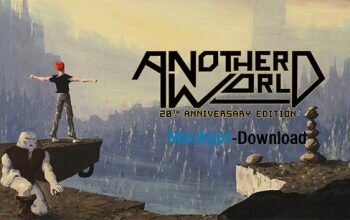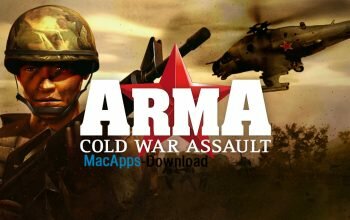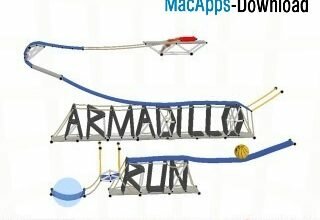Crimsonland for macOS – Mac Game Download
Crimsonland Mac Game: A Comprehensive Guide

Crimsonland is an intense top-down shooter game developed by 10tons Ltd. Originally released in 2003 and later remastered, this game offers an adrenaline-pumping experience with its fast-paced action and hordes of enemies.
If you’re a Mac user looking to dive into this thrilling game, this guide will help you understand its features, gameplay mechanics, and how to play it on macOS.
Overview of Crimsonland:
Game Concept:
Crimsonland places players in the middle of relentless enemy waves, where survival depends on quick reflexes and strategic thinking.
The game combines elements of RPG and shooter genres, providing a variety of weapons, perks, and power-ups to aid players in their quest for survival.
Key Features:
- Intense Action: Face off against endless waves of enemies in a blood-soaked battlefield.
- Variety of Weapons: Choose from over 30 weapons, each with unique attributes and advantages.
- Perks System: Unlock and equip various perks to enhance your abilities and tailor your gameplay style.
- Multiple Game Modes: Enjoy different modes such as Quest Mode, Survival Mode, and local co-op multiplayer.
- Replayability: Randomized elements and unlockable content ensure that no two playthroughs are the same.
Gameplay Mechanics:
Weapons and Power-ups:
Crimsonland boasts an extensive arsenal of weapons, ranging from standard firearms to sci-fi inspired blasters.
Weapons are scattered across the battlefield, and players must quickly decide which weapon suits their current needs.
Additionally, power-ups provide temporary boosts, such as increased fire rate, health regeneration, or explosive ammo.
Perks System:
As players progress, they earn experience points and level up, unlocking perks that can significantly impact gameplay.
Perks offer various benefits, such as increased damage, faster movement, or additional health. Choosing the right combination of perks is crucial for survival and achieving high scores.
Game Modes:
- Quest Mode: Progress through levels with specific objectives and gradually increasing difficulty.
- Survival Mode: Battle endless waves of enemies and compete for high scores.
- Rush Mode: Start with a powerful weapon and limited ammo, testing your ability to survive as long as possible.
- Local Co-op: Team up with friends in local multiplayer mode to take on the horde together.
ScreenShots:


Playing Crimsonland on Mac:
Although Crimsonland was originally developed for Windows, it is available for macOS. Here’s how you can get started:
Method 1: Steam:
-
Install Steam:
- Download and install the Steam client from the official Steam website.
-
Purchase Crimsonland:
- Search for Crimsonland in the Steam store and purchase the game.
-
Install the Game:
- Once purchased, install Crimsonland through your Steam library.
-
Launch and Play:
- After installation, launch Crimsonland from your Steam library and start playing.
Method 2: Mac App Store:
-
Open Mac App Store:
- Launch the Mac App Store from your Dock or Applications folder.
-
Search for Crimsonland:
- Use the search bar to find Crimsonland.
-
Purchase and Install:
- Purchase the game and follow the on-screen instructions to install it on your Mac.
-
Play the Game:
- Once installed, you can launch Crimsonland directly from the Applications folder or Launchpad.
System Requirements:
- Tested and ported to:
- Intel Core 2 Quad Q8400
- 4 GB RAM
- nVidia GeForce 9600 GT
- Mac OS X 10.7.2
Installation Instructions:
- First of all, click on the download links given below.
- A torrent file will appear, Double-click on it to download the torrent.
- Now, extract the zip file.
- Install the game in a normal way.
- That’s it. Have fun!
Conclusion:
Crimsonland offers a thrilling, action-packed experience with its vast array of weapons, perks, and game modes.
Whether you’re a fan of intense shooter games or looking for a fun co-op game to play with friends, Crimsonland provides endless hours of entertainment.
With its availability on platforms like Steam and the Mac App Store, Mac users can easily dive into this classic game and enjoy its relentless action.
Follow the steps outlined above to install and start playing Crimsonland on your Mac today.
Download Now:
🚀 Space enthusiast dreaming on Earth | Finding constellations in coffee cups ☕🌌 | Advocate for kindness and curiosity 🌱 | #Stargazer #CoffeeGalaxy