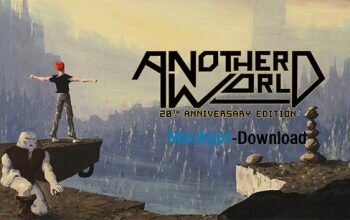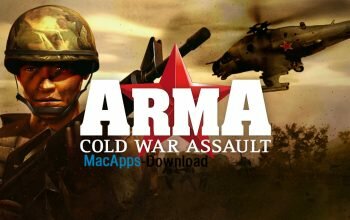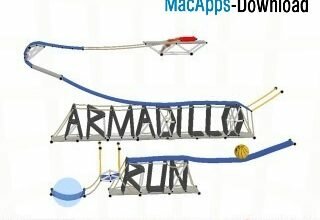DuckTales: Remastered 2024 Mac Game Free Download
DuckTales Remastered Mac Game: A Comprehensive Guide Download

“DuckTales Remastered” is a beautifully hand-drawn and reimagined version of the classic 1989 NES game, “DuckTales.”
Developed by WayForward Technologies and published by Capcom, this remastered edition brings back the nostalgic charm of the original game with updated graphics, enhanced gameplay, and a fully voiced cast.
While originally released for multiple platforms, including Windows, DuckTales Remastered can also be enjoyed on a Mac.
This guide will walk you through the game’s highlights, how to install and play it on a Mac, and some tips for the best gaming experience.
Overview of DuckTales Remastered:
Storyline:
In DuckTales Remastered, players join Scrooge McDuck on an adventurous quest to find five legendary treasures scattered across the globe.
Accompanied by his nephews Huey, Dewey, and Louie, Scrooge travels to exotic locations like the Amazon, Transylvania, and even the Moon, battling enemies and solving puzzles along the way.
Gameplay:
The game retains the core platforming mechanics of the original, with Scrooge using his trusty cane as a pogo stick to defeat enemies and traverse obstacles. Key features include:
- Enhanced Graphics: Hand-drawn character sprites and lush, detailed backgrounds.
- Voice Acting: The original cast from the DuckTales animated series provides voices for the characters.
- Improved Controls: Modernized controls for a smoother gaming experience.
- New Content: Additional levels and expanded story elements.
ScreenShots:


How to Play DuckTales Remastered on Mac:
Method 1: Using Wine or Crossover:
Wine and Crossover are compatibility layers that allow Windows applications to run on macOS.
Steps to Install via Wine:
-
Download Wine:
- Visit the WineHQ website and download the latest stable version for macOS.
-
Install Wine:
- Follow the installation instructions provided on the WineHQ website.
-
Obtain DuckTales Remastered:
- Purchase and download the game from a digital store like Steam.
-
Install the Game:
- Use Wine to run the game’s installer. Open Terminal, navigate to the directory where the installer is located and use the command
wine setup_ducktales_remastered.exe(adjust the filename as necessary).
- Use Wine to run the game’s installer. Open Terminal, navigate to the directory where the installer is located and use the command
-
Launch the Game:
- Once installed, use Wine to run the game by navigating to the installation directory and executing the game file with Wine.
Steps to Install via Crossover:
-
Download Crossover:
- Visit the Crossover website and download the trial or purchase the full version.
-
Install Crossover:
- Follow the installation instructions provided.
-
Install DuckTales Remastered:
- Use Crossover’s user-friendly interface to install the game. Select “Install Windows Software” and follow the prompts to install the game from your digital store.
-
Launch the Game:
- Use Crossover to run the game. Crossover will create shortcuts for easy access.
Method 2: Using a Virtual Machine:
A virtual machine (VM) allows you to run a Windows operating system within macOS.
Steps to Use a Virtual Machine:
-
Download Virtualization Software:
- Obtain virtualization software like Parallels Desktop, VMware Fusion, or the free VirtualBox.
-
Install Windows on the VM:
- Follow the instructions to set up a virtual machine and install a copy of Windows.
-
Install DuckTales Remastered:
- Within the Windows environment of your VM, install DuckTales Remastered as you would on a regular Windows PC.
-
Launch and Play:
- Run the game from your VM and enjoy playing.
Method 3: Native Mac Versions:
Some games receive native Mac versions or ports. Check the official store pages or forums for any native Mac versions of DuckTales Remastered.
Steps to Find Native Versions:
-
Visit Digital Stores:
- Check platforms like Steam or the Mac App Store for a Mac-compatible version of DuckTales Remastered.
-
Download and Install:
- Follow the instructions provided by the platform to download and install the game.
-
Launch and Play:
- Once installed, launch the game and enjoy.
Tips for an Optimal Gaming Experience:
-
Optimize Settings:
- Adjust the game’s graphics and resolution settings to balance performance and visual quality based on your Mac’s capabilities.
-
Use a Game Controller:
- Enhance your gameplay experience with a compatible game controller for more precise control.
-
Update Software:
- Keep Wine, Crossover, your virtualization software, or Boot Camp drivers updated to ensure the best performance and compatibility.
-
Regular Backups:
- Regularly back up your saved files to avoid losing progress.
-
Explore Extras:
- Check out the additional content and challenges added to the remastered version for a richer experience.
System Requirements:
- Tested for:
- MacBook Pro, OS X 10.8.5
- Intel Core i7
- AMD Radeon HD 6490M
- Intel HD 3000
Installation Instructions:
- First of all, click on the download links given below.
- A torrent file will appear, Double-click on it to download the torrent.
- Now, extract the zip file.
- Install the game in a normal way.
- That’s it. Have fun!
Conclusion:
DuckTales Remastered brings a beloved classic back to life with stunning visuals, improved gameplay, and a nostalgic charm that fans of the original will appreciate.
While originally designed for multiple platforms, Mac users can enjoy this game through methods such as Wine, Crossover, virtual machines, or finding native Mac versions.
By following the steps in this guide, you can relive the adventures of Scrooge McDuck and his nephews on your Mac. Whether you’re a longtime fan or new to the series, DuckTales Remastered offers a delightful and challenging platforming experience.
Download Now:
🚀 Space enthusiast dreaming on Earth | Finding constellations in coffee cups ☕🌌 | Advocate for kindness and curiosity 🌱 | #Stargazer #CoffeeGalaxy